Use dynamic ip with your domain - cloudflare-ddns
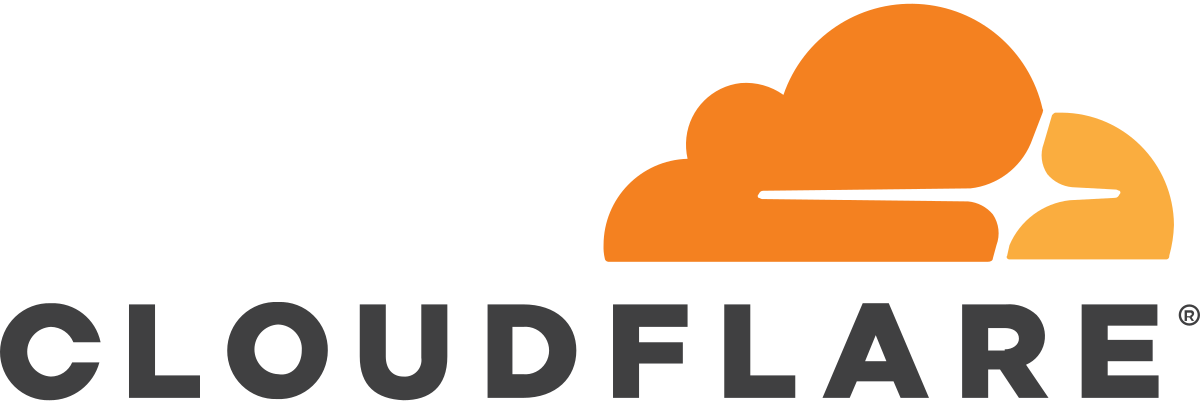
Well there is a static IP option always there but to all out there doesn't want to pay an extra for it, you can set up and use your own domain or subdomain for this service.
We are gonna use a Docker image for small amd64/ARM Docker container that allows you to use CloudFlare as a DDNS / DynDNS Provider.
Offical Docker page is here
First you gonna need an API token from cloudflare.
To create a CloudFlare API token for your DNS zone go to https://dash.cloudflare.com/profile/api-tokens and follow these steps:
Click Create Token
Provide the token a name, for example, cloudflare-ddnsGrant the token the following permissions:
Zone - Zone Settings - Read
Zone - Zone - Read
Zone - DNS - Edit
Set the zone resources to:
Include - All zones
Complete the wizard and copy the generated token into the API_KEY variable for the containerThen you can use this docker compose file to start up your ddns service.
version: '2'
services:
cloudflare-ddns:
image: oznu/cloudflare-ddns
restart: unless-stopped
environment:
- API_KEY=YOUR-API-KEY
- ZONE=YOUR-DOMAIN
- PROXIED=false